
BitNautic is a trading platform for commodities where importers, exporters, and producers of goods are allowed to trade their products. A genuinely base platform, BitNautic aims to help investors around the world to facilitate their ventures and ease the trading practices with all continents. It is a global and decentralized trading platform that not only provides concerning services but also makes earning and spending of cryptocurrency easier and more tranquil for all. BitNautic introduces digital currency ( BTNT) is based on blockchain technology to support easier transactions.
Here’s a full step by step guide on how to buy BitNautic BTNT on Pancakeswap
How to install MetaMask?
Step 1 — Go to https://metamask.io/download.html
Step 2 — Click on ‘Install MetaMask for Chrome’.
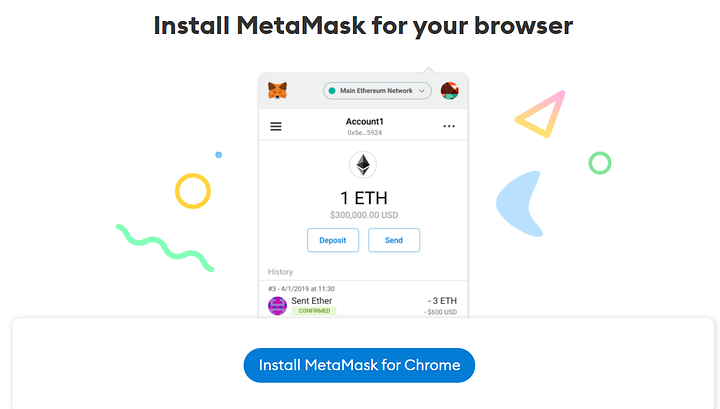
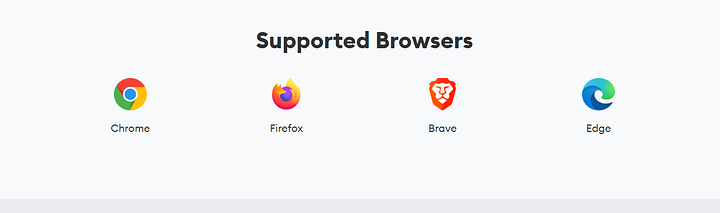
Other supported browsers for MetaMask
Step 3 — Click “Add to Chrome” in the upper right.
Step 4 — Click “Add Extension” to complete the installation.
How to add Binance Smart Chain on MetaMask?
Step 1 — Go to the settings page
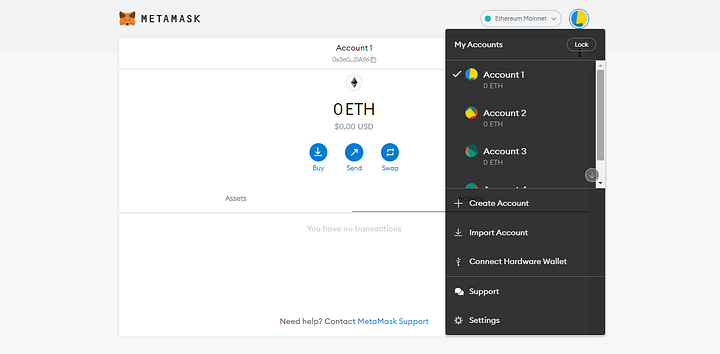
Step 2 — Navigate to the ‘Network’ menu
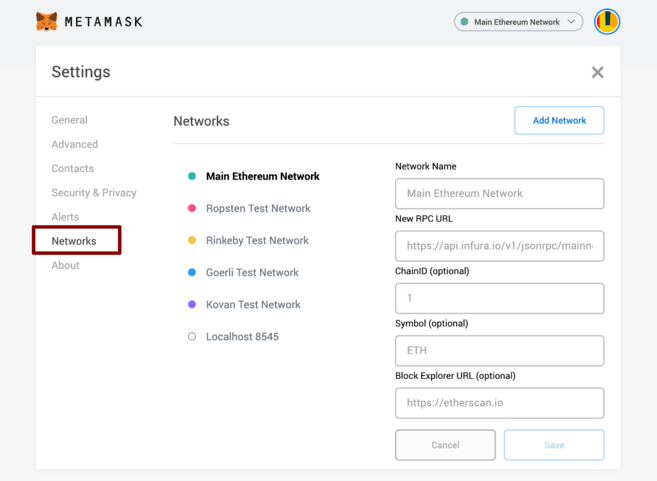
Step 3 — Click on ‘Add Network’ in the top right corner
Step 4 — Fill in the following details –
Network Name: Binance Smart Chain
New RPC URL: https://bsc-dataseed.binance.org/
ChainID: 56
Symbol: BNB
Block Explorer URL: https://bscscan.com
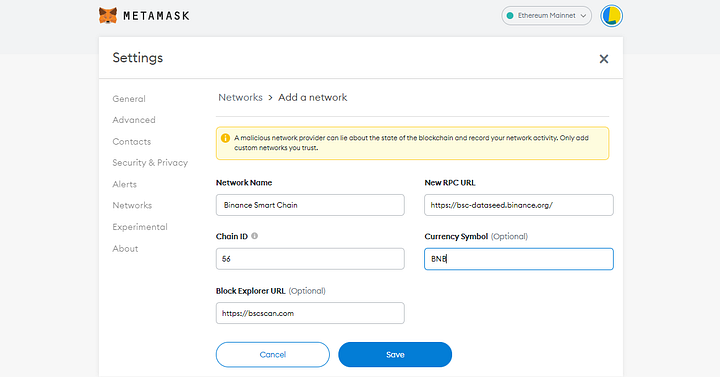
Step 5 — Hit the ‘Save’ button
How to import the BTNT token into your MetaMask wallet?
Step 1 — Select Binance Smart Chain Network
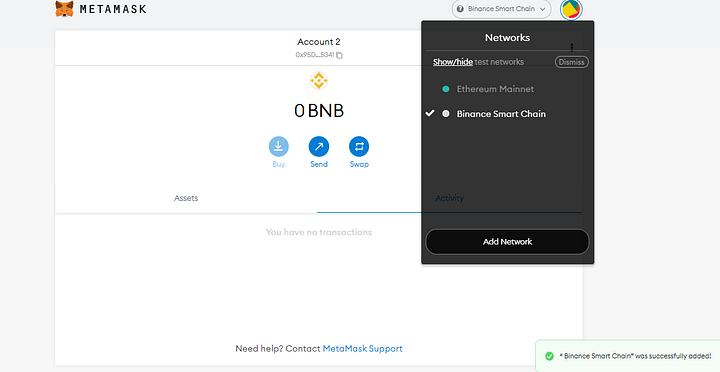
Step 2 — Click on ‘Import Token’

Step 3 — Fill in this contract address
0xb9c7099d2fbbf82314de08045745daf951cdda85
Other data will be automatically filled
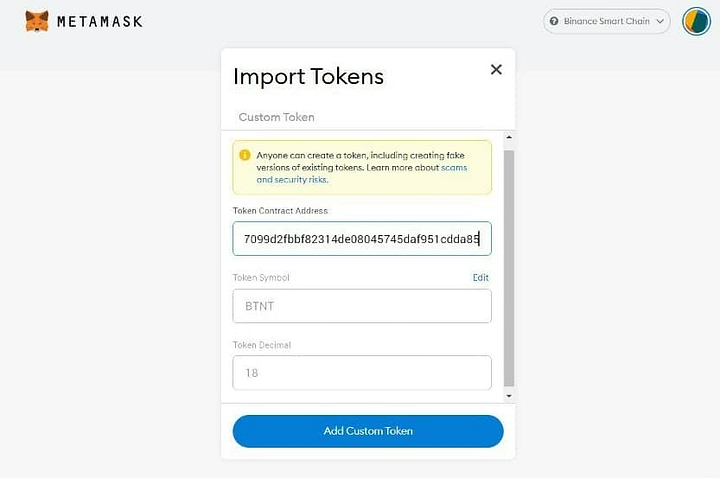
Step 4 — Click on ‘Add Custom Token’ and the BTNT token will be added
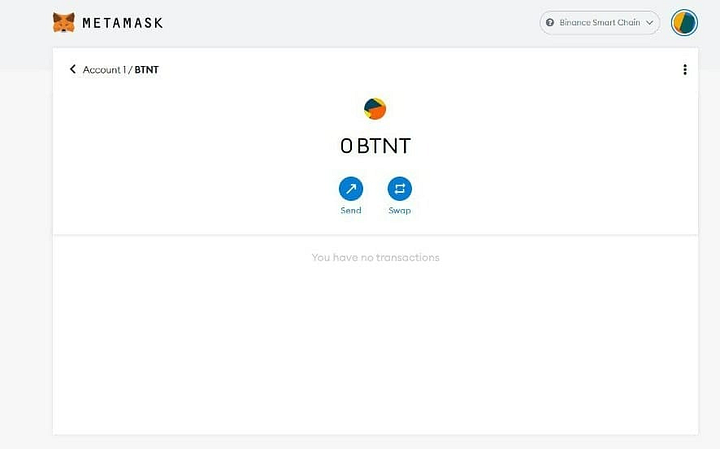
How to buy BTNT Token from Pancakeswap?
Step 1 — Go to https://pancakeswap.finance/
Step 2 — Connect your wallet by clicking on ‘Connect Wallet’ in the top right corner
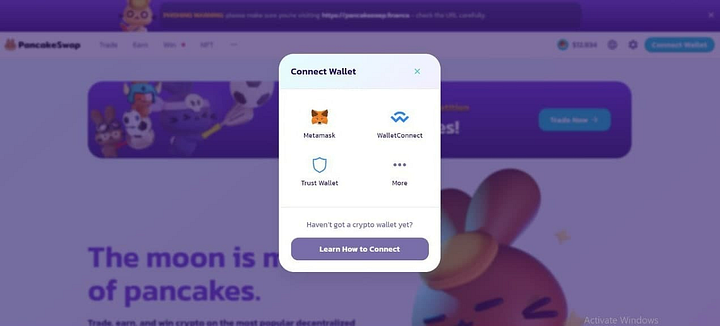
Step 3 — Navigate to ‘Trade’ and click on ‘Exchange’
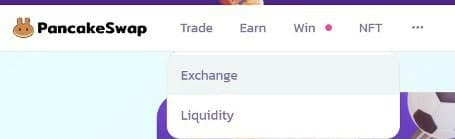
Step 4 — To buy BTNT with BNB, Select ‘BNB’ in the first box and ‘BTNT’ in the second box. For that you have to paste address of BTNT and click on ‘Import’ — 0xb9c7099d2fbbf82314de08045745daf951cdda85
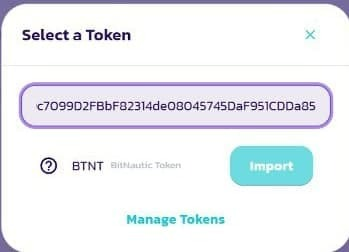
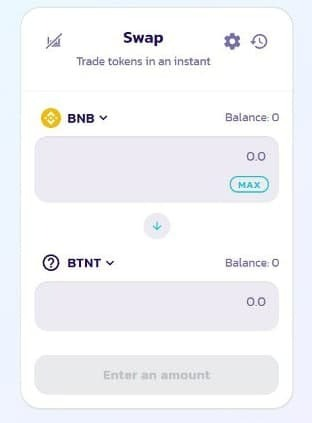
Step 5 — Once you put the amount of BNB, then the amount of BTNT will be automatically calculated. Then you can proceed and complete the transaction
Note — As a shortcut, you can use this link to trade BNB/BTNT pair
We hope you found this guide useful, and that you’ll keep supporting this great project!




